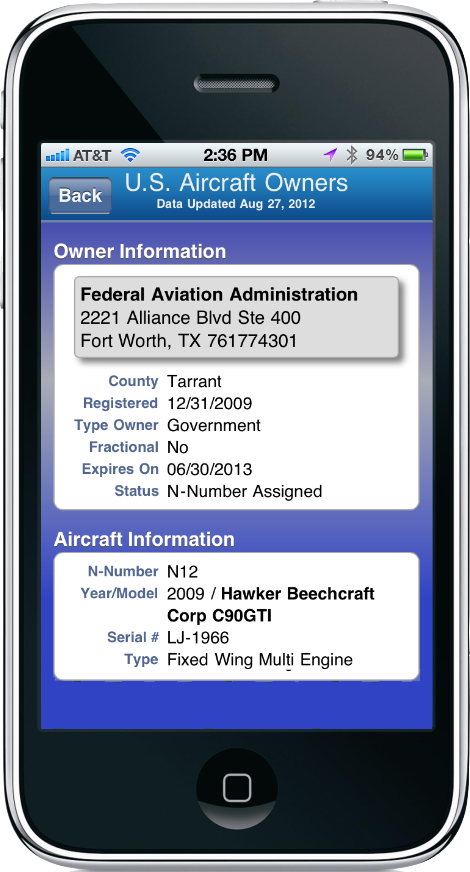FREE Aircraft Lookup from AviationFiles.com
How To Lookup
This feature is an embedded site from our www.aviationfiles.com web site. To lookup an aircraft owner, click on N-Number Search, Owner Name Search, or Serial # Search icons as shown, then follow the prompts.Cell Phone APP
You can easily create an app for your iPhone, Android or Windows app that contains just the lookup screen you see on this page. Follow the instructions below.Our AviationFiles Web App is now available for FREE and can be accessed by any browser.
We built a new data server and Web App software to give you the most
up-to-date access to the U.S. Aircraft Registry possible. We update the
data server weekly, usually within a few hours after release by the FAA.
Search by N-Number, owner name (exact or matching) and serial number
(exact or matching). You can easily scroll through a table of matching
items and extract detailed information quickly. Click the Email icon to
send a copy of the report to your email address.
Visit http://aviationfiles.com with any browser to lookup owners.
How to Make a Web App Icon on Your Phone or Desktop
Although this app is web based, you can easily make it look like an installed app by adding a shortcut button to the home page for your device. Click the appropriate tab below for instructions.Apple iPhone & iPad
- Open up Safari and go to the home page at aviationfiles.com
- At the bottom of the screen you'll see an icon depicting an arrow that's pointing up from inside a square - tap this button.
- Now select the "+ Add to Home Screen" button and provide a name (default is "AviationFiles")
- Now go to your home screen, locate the icon, and click to go to the aviationfiles website.
Android Phones and Tablets
- Using the Chrome for Android
- Launch Chrome for Android and navigate to the home page at aviationfiles.com
- Tap the menu button then select "Add to homescreen"
- The icon will be on your home screen and you can drag it around like any other icon
- Using Firefox for Android
- Launch Firefox for Android and navigate to the home page at aviationfiles.com
- Tap the menu button then select "Add to Home Screen"
- The icon will be on your home screen and you can drag it around like any other icon
Windows Phones and Tablets
- Windows Phones
- Launch the Windows Browser and navigate to the home page at aviationfiles.com
- Tap the More (...) button then select "Pin to Start" or "Pin this page to Start"
- The icon will be on your home screen and you can drag it around like any other icon
- Windows 10 Edge Browser
- Launch Edge Browser and navigate to the home page at aviationfiles.com
- Tap the More (...) button then select "Pin this page to Start"
- The icon will be on your start screen and you can drag it around like any other icon
Other Browsers
Other browsers not mentioned here may also provide a feature to add a shortcut to your home screen, desktop, start panel, etc.- Start your browser and navigate to aviationfiles.com
- Look in the menu choices for "Add to home screen" or "Pin to home screen". If found, click it then follow any additional instructions
- If you don't see the option, you may be able to drag the small icon to the next to the website address to your desktop or other location.
- You can always add aviationfiles.com to your favorites and get there with just a click